New year, new resolution: to take any opportunity I can to improve my professional development. No sooner said than done! Seven days ago I joined Electronic Village Online Sessions 2012 which are free virtual courses. For five weeks teachers will connect to others teachers from all over the world, will discuss different topics related to the ELT world, collaborate and dare to work out new ideas and activities which can spice up their teaching practice.
One of the sessions I have enrolled in is Digital Tools with a Purpose in the Classroom. Throughout the first week we had to complete several tasks:
- TASK 1: Join the group online meeting place: Edmodo and Wiki.
These two learning environments were absolutely new to me, but I have not had many problems so far since they are really intuitive. It just took me some time to explore them and know where I had to publish comments or share my portfolio, this blog.
Edmodo is a virtual learning environment which includes several tools to share documents, pictures, videos, audios, links and others to foster participation, colaboration. As it is private and there are no age restrictions, we can use it with students from any educative level.
- TASK 2: Exchange introductions and become familiar with the group environments.
- TASK 3: Explore different online tools:
- http://animoto.com (make a 30-second video about ourselves)
- http://about.me/ (tell other participants who we are)
- http://flavors.me
- http://prezi.com
This time we were asked to introduce ourselves using different tools, interact and provide feedback to other participants. There is so much creativity in the group! I was really impressed by some teachers who expressed themselves through poems, songs and really nice presentations using a great variety of tools such as Glogster, Voicethread (two of my favourite tools), Dvolver and Sliderocket, among others.
For this task I preferred to use Stupeflix, an online video editing service similar to Animoto. However, instead of just 30 seconds, it allowed me to create a bit longer presentation for free. In addition to this, Stupeflix is very easy to use and straightforward. You only need to sign up, upload the pictures you would like to include in your video, add text, choose or upload your own music and share it. This is the video I produced using this tool:
Another tool I decided to explore was http://flavors.me, a free service with an appealing interface. What I like about this tools is that it allows you to gather all your social activity in one place.
- TASK 4: Create and/or share our digital portfolios. As you can see I have decided to use my blog as my digital portfolio since it is where I have been writing about topics related to ELT, sharing links and teaching ideas for three years now.
The idea was that we:
- collected the digital resources we produced along the way.
- kept a space for reflection on our learning and the tools we get to know about.
- received feedback from our peers in what we had been producing.
- started our journey as a lifelong learner.
- TASK 5: Go on a web safari about technology integration. This time we were asked to check the Technology Integration Matrix (TIM) which illustrates how teachers can use technology to enhance learning for K-12 and reflect upon where we are nowadays and where we would like to be according to our own education context. We added our thoughts to our Edmodo Group Discussion:
I love this useful and detailed matrix you have shared with us! Generally speaking, I would say I'm in the adoption / active level. As I mainly teach one-to-one and small groups with different learning abilities, it is not always easy to integrate technology in the way I would like to do it - collaboratively. Some of my students use technology outside the classroom just to revise some language aspects previously seen in class. Others love using web 2.0 tools like Glogster, Blabberize or Xtranormal for writing and speaking tasks.
In the near future, I would like to work in a secondary school where I have the opportunity to move ahead and use technology to enhance collaboration and participate in projects together with other schools.
Achieving the transformation stage is another of my goals, I would like my students to work more independently and provide them learning activities which help all of them to succeed. However, we should not forget that technology is just a means for students to achieve their learning objectives and not an end in itself.In the near future, I would like to work in a secondary school where I have the opportunity to move ahead and use technology to enhance collaboration and participate in projects together with other schools.Achieving the transformation stage is another of my goals, I would like my students to work more independently and provide them learning activities which help all of them to succeed. However, we should not forget that technology is just a means for students to achieve their learning objectives and not an end in itself.
- Discuss our own ideas on how we can use those tools with our students. I am afraid I will not have enough time to complete this task on time. Nevertheless, I would like to share with my colleages some ideas I wrote some time ago about using Glogster in the English class: Do you glog? Reinventing posters with Glogster Edu. It includes:
- Tutorials.
- Posters created by my students.
- A poster I created as an example to write a biography and create a poem based on Rudyard Kipling's poem If.
- Ideas from other teachers.
Waiting for your comments and suggestions!












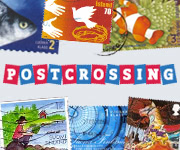

5 comments:
Dear Inma Alcázar,
Your blog is so impressive and informative. I loved it so much.
I followed you to know more about your learning journeys.
Thanks so much for sharing Stupeflix. Your video is so nice. Its pictures are very expressive and the design is fabulous.
Good luck with your new job "State Secondary Teacher". I'm also a secondary teacher and I love my students of this age. That's why I participate in these courses. Just to make them happy while learning.
I agree with you concerning Glogster, it is a very fantastic tool. I used it with my students to create posters about inviting toursists to come back to Egypt. If you want to have a look, here is the link: http://azharstudents.wikispaces.com/Glogs+Created
So happy to meet you online!
Dear Inma,
What a thorough account of your first week journey in EVO with us. Thanks for sharing it!
Inma,
Lovely to see your summary of the week with your impressions. From your post, can you see how much we've shared and produced on week 1?
Dear Azhar Youssef,
Thank you very much for your kind words! I have checked your impressive students' glogs to promote tourism in Egypt. It is a really great project! Thank you for sharing it and sorry for my late answer.
Regards,
Inma
Dear Carla,
All this work is thanks to you and the other wonderful EVO moderators who keep us engaged and motivated with the interesting tasks you propose every week.
Love this online course!
Post a Comment