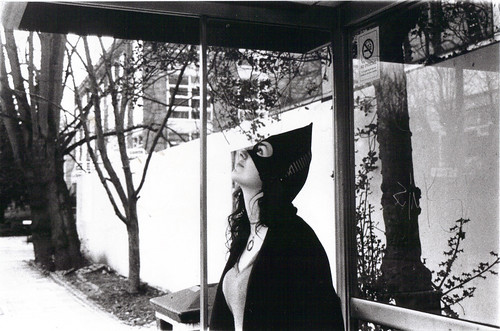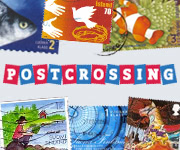Last Saturday I had the privilege to attend the 5th Annual Teacher's Conference organised by the British Council, here in Valencia. There were many young and enthusiastic teachers, but also very experienced ones to learn from.
Being interested in knowing new ways to motivate students, it was a pleasure to listen to Deborah Bullock talking about Projects to Motivate Teenagers. Her session was really dynamic. She encouraged teachers to participate and share our views and experiences on working through projects in the English class. We brainstormed some advantages and disadvantages of working on projects, thought of topics which teenagers could be interested in and draft a project idea in small groups.
These are two of the projects which were successful for Deborah:
Some interested resources Deborah shared with us:
BOOKS:
- Budden, J. 2009. Teen World. CUP.
- Madylus, O. 2009. Film, TV and music. CUP.
- Phillips, D; S. Burwood and H. Dunford. 1999. Projects with Young Learners. OUP.
- Wicks, M. 2000. Imaginative Projects. CUP.
WEBINAR
SOME WEB 2.0 TOOL TO USE FOR PROJECT WORK
- Dvolver or Zimmer Twins for creating film scenes.
- Make Beliefs for creating comic strips. I personally prefer Play Comic since it includes different kinds of activities and a didactic guide for teachers.
SOME SCHOOL PROJECTS
- Primary students projects around different topics such as the circus, pirates or the space.
- Primary school students' podcasts. Radio programmes.
FIND A SCHOOL PARTNERSHIP!
The second session I attended was Michael O'Brien's talk on Grammar 'Goodies' or better said 'Rules'. His talk was brilliant and quite thought-provoking. He pointed out that teaching students grammar rules or recommend them to use a grammar reference to learn English is sometimes pointless. These kinds of books include unnatural sentences, dialogues and longer responses. That's not the way native speakers talk!
It is clear that there are differences between written and spoken grammar. Surely spoken grammar cannot be taught through written grammar rules and within rules, there are always exceptions. So, what kind of grammar should we teach to our students? Shouldn't we teach them some rules to guide them through their learning process? In my humble opinion, if students' main objective is to pass an examination, then by all means, - they will definitely need to study grammar! Although I'm not a big fan of constantly repeated grammar points course after course, I think grammar is necessary, is a means to master the language, not an end in itself.
An interesting point Michael O'Brien brought up was that grammar is much more than context and much more than objective time. There is also a time called psychological time which refers to the way speakers perceive actions and experiences, not what 'objectively happened'. In my opinion this is really relevant, because it is something which is not always taken into account by ELT course writers. I mean, there is only one possible correct answer in most gap fill practise activities or multiple choice quizzes, when actually it is possible to use different aspects of a tense. In order to demonstrate his view, he asked us to complete a text taken from a coursebook. Here it is the result:
Drawing - Vocabulary
The first activity we did in small group was a brainstorm related to Olympic events and verbs related to sports. After that, Patrick gave us a set of cards with some words related to sports written on them. In turns we played pictionary with those cards and then a memory game with the cards and pictures we had previously drawn.
Video without sound - Describing (Present simple and continuous)
For the second activity he used the following video:We worked in groups of three. He handed in a piece of paper with some words written on it to two members of the group who sat down in front of the screen. Then he played the video without sound and one member of each group had to describe what they could see. The people with the worksheets had to crossed those words they heard.
Photo - Speculating (Modal verbs of probability and certainty)
This time Patrick showed us a picture covered with post-it notes and we had to guess what the picture was, using modal verbs like must, could, may, might and can't. In turns, we rolled a dice and depending on the number (1 and 2 = must; 3 and 4 = could, may, might; 5 and 6 = can't) we had to use that modal verb in a sentence. I have just discovered this site which has great photos for speculating.
Describing pictures
We received half of a postcard each. The objective was to find the partner who had the piece from the same postcard. So we walk around the class describing our picture to the other teachers.
Picture cards game - Storytelling
The last game we played was a card game with a beautiful set of picture cards. It is very good to tell stories, experiences, talk about feelings and so on since it includes different kinds of cards with people, places and situations on it.
How to play (groups of 3-5 students):
- Deal four cards for each student.
- In turns, each student describes his card. The other ones listen to him and try to find a card that matches his story. They have to explain their choice.
I love attending to these kinds of teaching events since as teachers there is always something new to add, learn, improve, change or share with other colleagues.