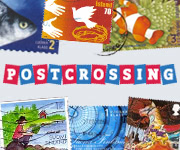Posters have always been considered a valuable resource to stimulate students' creativity as well as an opportunity for teachers to know what students' have learnt. Do you remember when we created posters using a cardboard, crayons, coloured pencils, pictures taken from magazines, and so on?
Posters have always been considered a valuable resource to stimulate students' creativity as well as an opportunity for teachers to know what students' have learnt. Do you remember when we created posters using a cardboard, crayons, coloured pencils, pictures taken from magazines, and so on?
Much time has passed since then and with the revolution of technology we have "discovered" many useful tools which can make learning more engaging for our students. Don't our students spend most of their free time at their PCs? So, why not combine the effectiveness of web 2.0 tools to give them more autonomy to create their own projects in which they will be the speakers, the writers, the editors, and the introduction of interesting topics our students are interested in?
If you are curious to find out how technology tools can enhance your teaching and involve your students in their English learning process, you should use Glogster Edu:
- It allows teachers and students to create digital posters.
- It is free.
- It is safe.
- You can add pictures and graphics from the Internet or from your own computer.
- It is possible to add videos from the Internet or from your own computer.
- You can record your own voice, so it is perfect to record an interview, a speech, a recitation of a poem or a song.
- You can write your own texts to express yourself.So, Glogster Edu is wonderful for creative projects but also for reflections on cultural and social topics.
I honestly think this is one of the easiest tools I have worked with and the possibilities to incorporate it in the English class are endless. In addition to this, as Glogster Edu was created with an educational purpose in mind, it ensures that all the content students view is appropriate. You can supervise our students' projects as well and both you and your students can comment on each other's glogs, print them and embed the glog in your classroom blog or wiki.
What are you waiting for using it?
TUTORIALS:
- GlogsterEdu Video Tutorial by Copiague Middle School.
- GlogsterEdu Tutorial by Traci Blazoski (Google Docs).
GLOGSTERS CREATED BY TEACHERS:
- To introduce yourself to your students by Sean Banville.
- To show your students's works - Ozge Karaoglu's kindergarten students telling their stories.
- To create your own digital portfolio by Ozge Karaoglu.
- To introduce grammar tenses by Sunrise651.
- Lesson Plan on Food for primary students by Sunrise 651.
GLOGSTERS CREATED BY STUDENTS:
- Advantages and Disadvantages of Mobile Phones by xoxoMadzxoxo.
- Helping Family by s9sy2gh.
- Portfolio by Nurin Adlina.
- Create an interactive cookbook (Webquest final task) by Rubilime.
- Greatings from the World Project
- A Trip to London - Maria Markaki's Class.
- The Airport Project by Mireia Molina (4º E.S.O.)
TEACHERS' NETWORKS:
- Education Glogster - Ning Network.
Ángela -6th Primary
Laura - 1st ESO
Lucía - 1ºESO
María - 5º primaria
MY GLOG
This is a Glogster I created myself as an example for 1º Bachillerato students' project at the end of a didactic unit dealing with Rudyard Kipling, conditional sentences and the situation of people living in developing countries. The purpose of this project was that students wrote their own poems based on Rudyard Kipling's poem If and recorded them, and wrote a short biography of Rudyard Kipling.
.