If you students need help with pronunciation, listening and writing, Speak N' Spell can be the perfect software to recommend them and use in the classroom. How does it work?
The first time you open it, if you want to add a specific word list for your students you have to open the Word Maintenance, clear the table and add your own words saving your own list. Doing this, they can revise this dictionary (add or delete words), use their own set of words (clear the table and add words), or load a plain text file with words. They can also save the word list to a plain text file. Make such a file one word per line and save the file with a ".txt" suffix."
There are several levels of difficulty in which your students have to guess the word they hear:
- Easy: words with three letters.
- Medium: words with four to six letters.
- Hard: words with seven to ten letters.
- Hardest: words with more than ten letters.
- Mixed: any word included in the dictionary can be pronounced.
How to use it in the classroom? An Speak N' Spell Game
1. You will need the Speak N' Spell Software, a computer or laptop and a projector to play this game with your students.
2. Divide your students into two groups and explain that they are going to play Speak N' Spell game. First, they will hear a word and then, they have to guess what word is it in turns.
3. The teacher, then, presses the new word key to listen it. The first student who guesses it correctly has to raise his hand, spell the word and make a sentence with it. This depends on your students' level. Sometimes it is difficult for beginners to create a sentence, therefore, you can give them the chance of just spelling it.
4. If the student's answer is right, his team win a point.
5. The winner is the team that get the highest score.











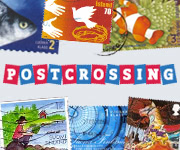

6 comments:
Speak N Spell is a interesting software.
But it can be used only PC with Mac OS?? I am slightly disappointed.
Hello English Learner,
This software can be used in Windows, at least in Windows Vista it works. I downloaded to my computer and I didn't have any problem, did you?
Hi Inma Alcazar-san,
Realy worked in Windows?
But system requirements of Speak N Spell are Macintosh (OS 10.2 or later) according to the page of the software on the soft32.com.
Hi again,
I have just checked the link and it is true, the link I provided was only for Mac. Maybe I downloaded for Windows from another Spanish website. Therefore, I have been searching on the net and I have found another English site to downloaded for all Windows versions http://www.versiontracker.com/dyn/moreinfo/win/58301
And this one is only for Windows XP: http://www.soft82.com/download/windows/speak-n-spell/
I hope it works for you now.
Hello Inma Alcazar-san,
Thank you for the response.
I have just downloaded and the software worked on my PC.
straight away downloading it hope the links shared still work
Post a Comment