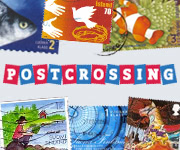It's no wonder the growing interest of teachers in using tools like Youtube, Blogs, Podcasts, Wikis or other web 2.0 tools in the language classes since NTIC are having a huge impact in education in the last recent years. But what benefits can NTIC provide to our language classes? You will find the answer in the following video:
In my opinion, using Youtube in class can be very effective since students are exposed to real English, I mean, to English in real situations; or they can also use this videos to reinforce some English points they have not understood in class (grammar, vocabulary, pronunciation...). They can watch, listen, and even take ideas to make their own videos for the ESL class. For example, the teacher can organize a TV News programme, a play... with his/her students, record them and after that create a blog or website to upload the videos made by the students. This can be a way to motivate your students since they feel part of the learning process and can express their own ideas.
However, if you want your students learn English at home by their own, some useful videos I have found on the net are Jennifer ESL ones. The explanations are really clear and they also include exercises with explanations. Besides there are many topics on it (grammar, vocabulary, intonation, pronunciation, typical mistakes...). This is an example about 'Prepositions in the context of meals' :
However, if you want your students learn English at home by their own, some useful videos I have found on the net are Jennifer ESL ones. The explanations are really clear and they also include exercises with explanations. Besides there are many topics on it (grammar, vocabulary, intonation, pronunciation, typical mistakes...). This is an example about 'Prepositions in the context of meals' :
Youtube is not a useful tool in itself but with the teacher guidance can be very effective. I also posted an entry about how to use ESL videos in class and PhD Cristóbal Suárez Guerrero has also an interesting post about Educative Youtube (in Spanish). Another example is Teachertube full of videos for education and lesson plans although they are not just for English but also for other subjects.